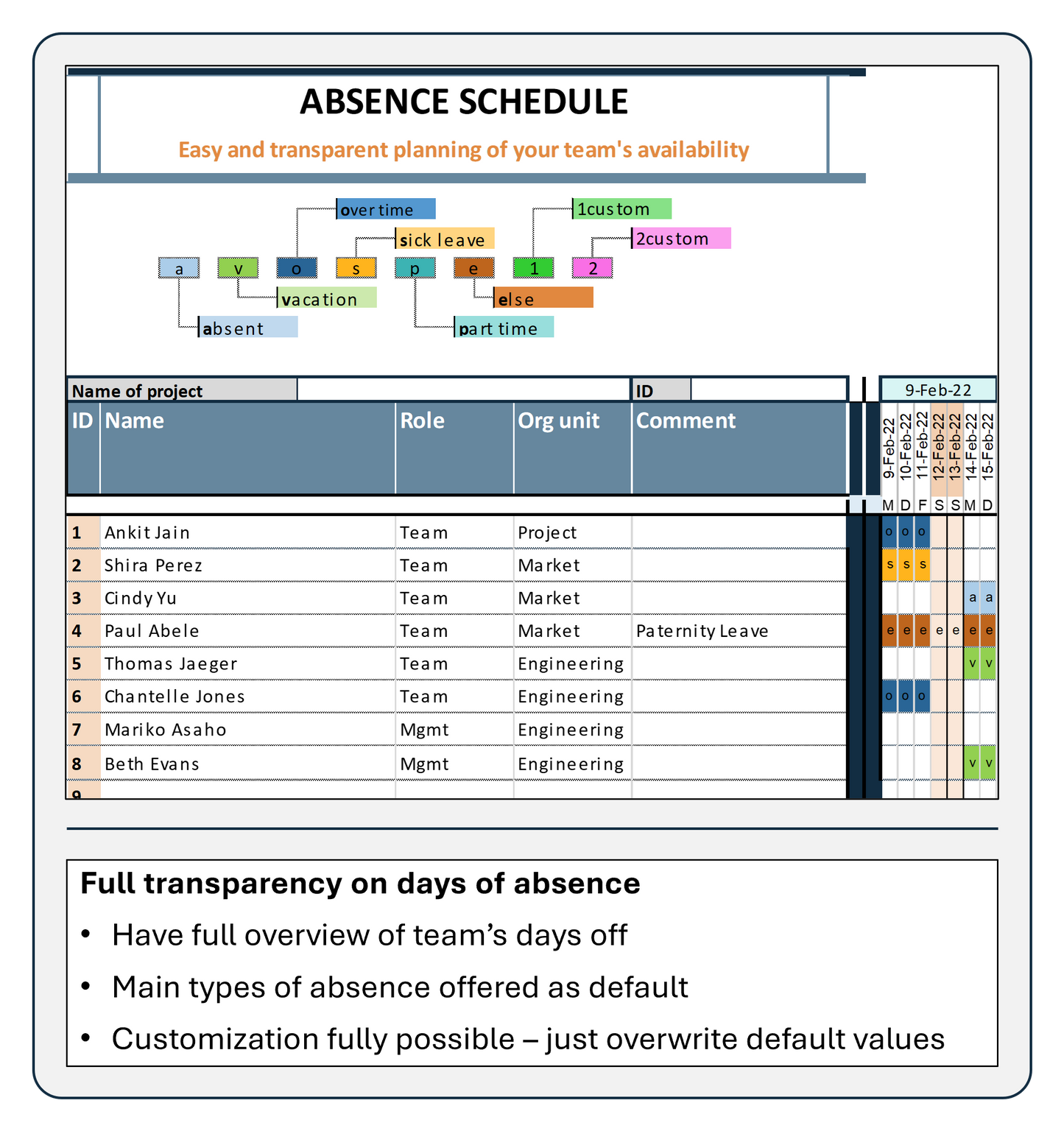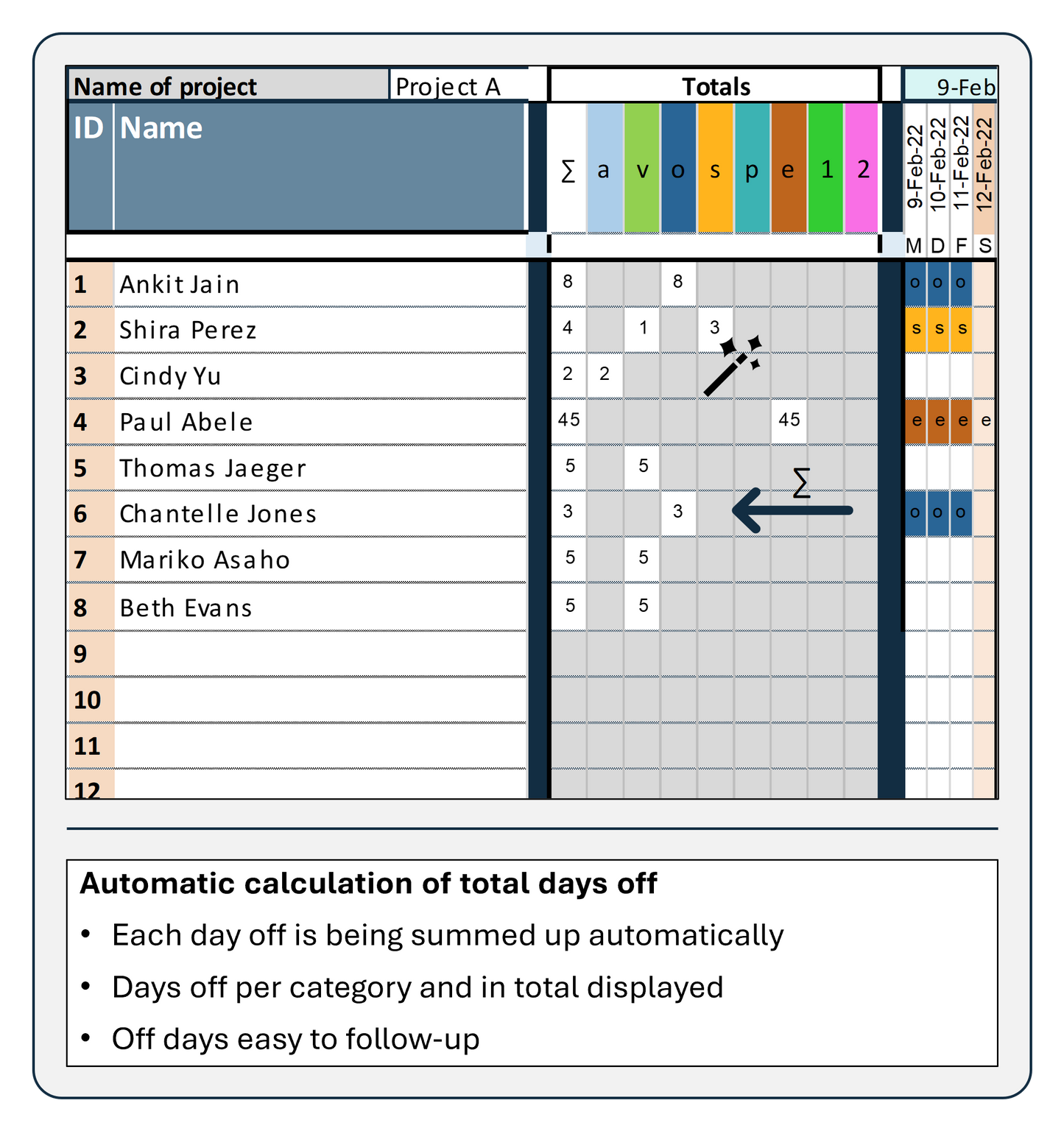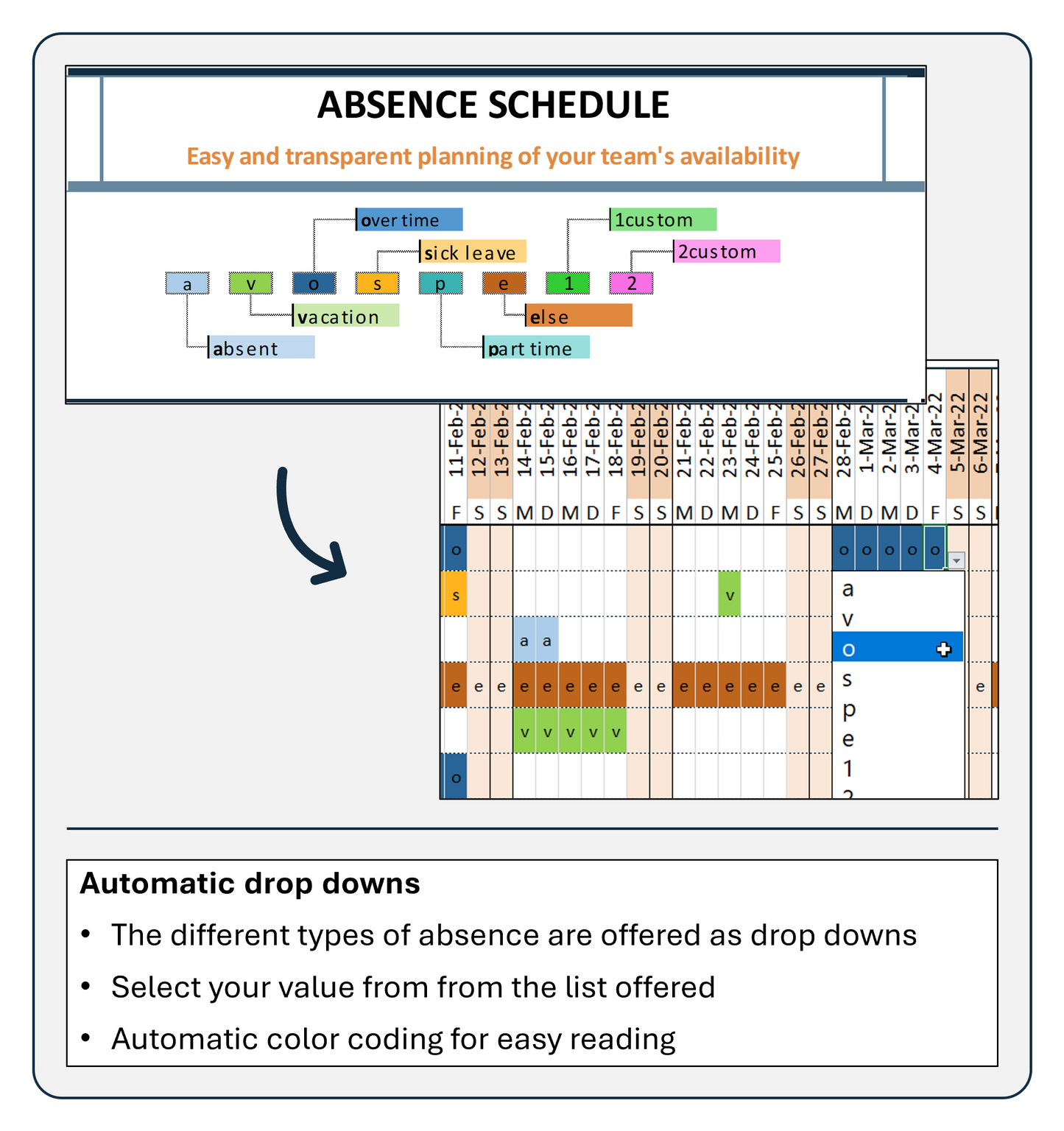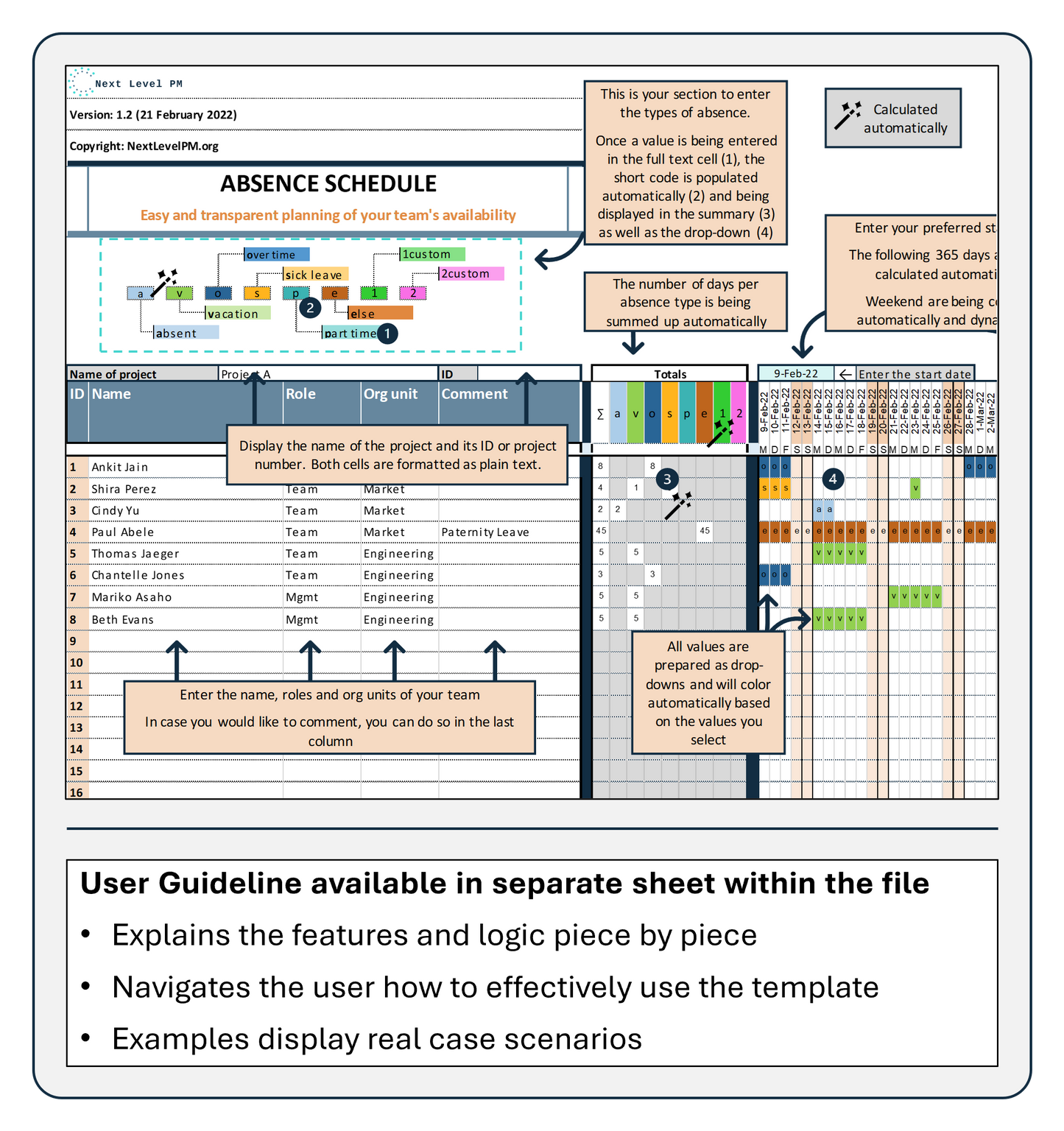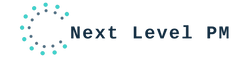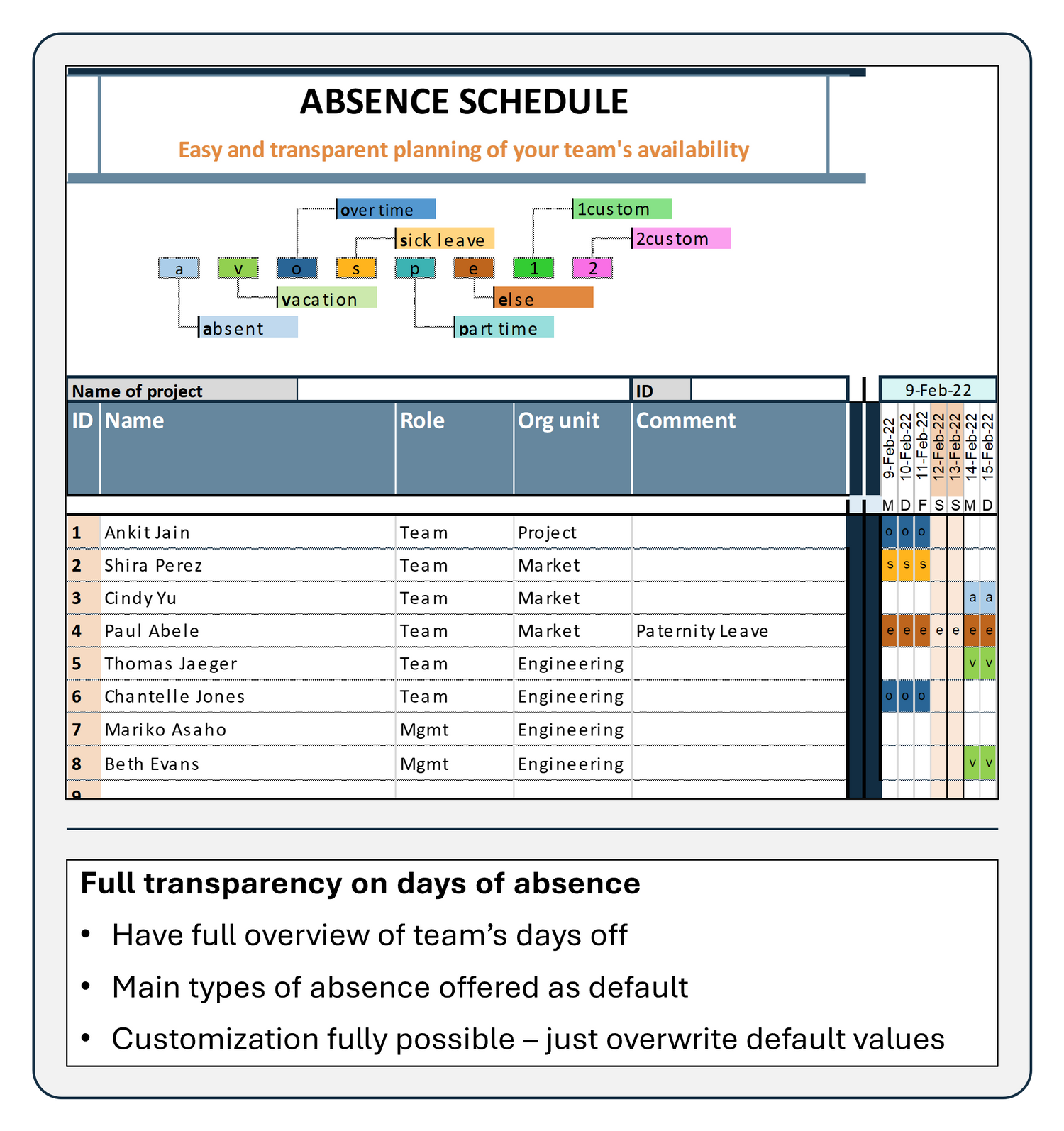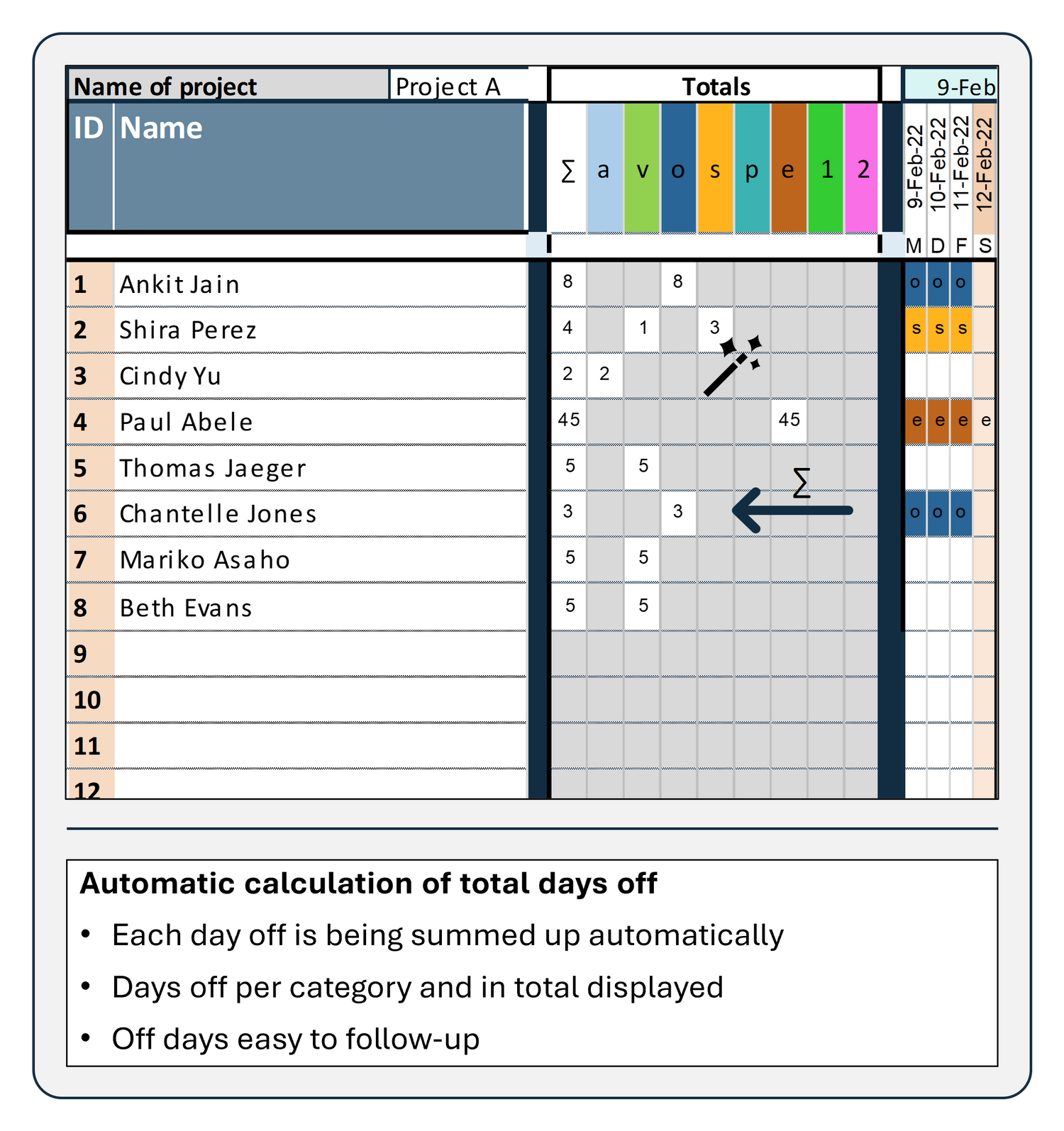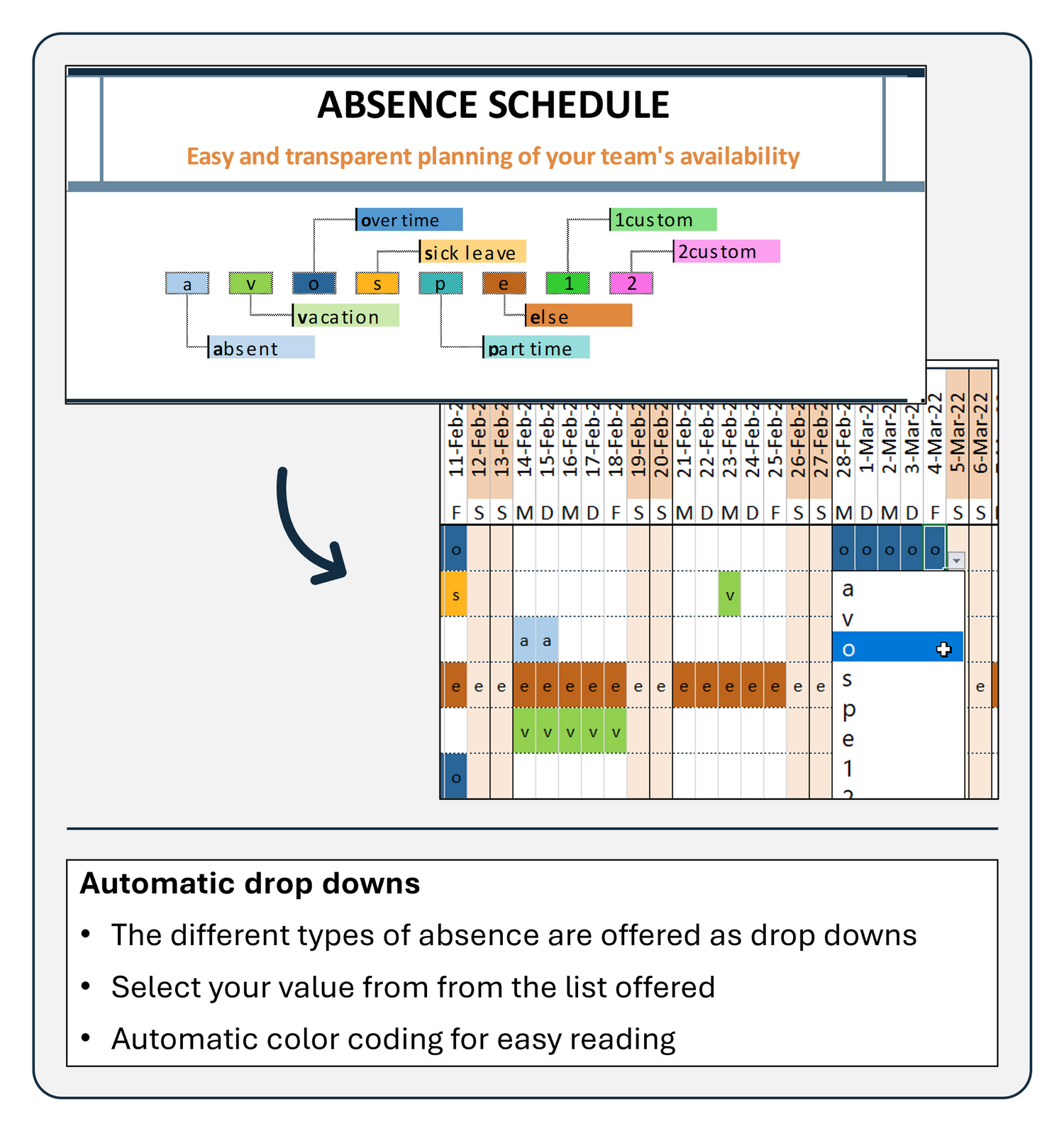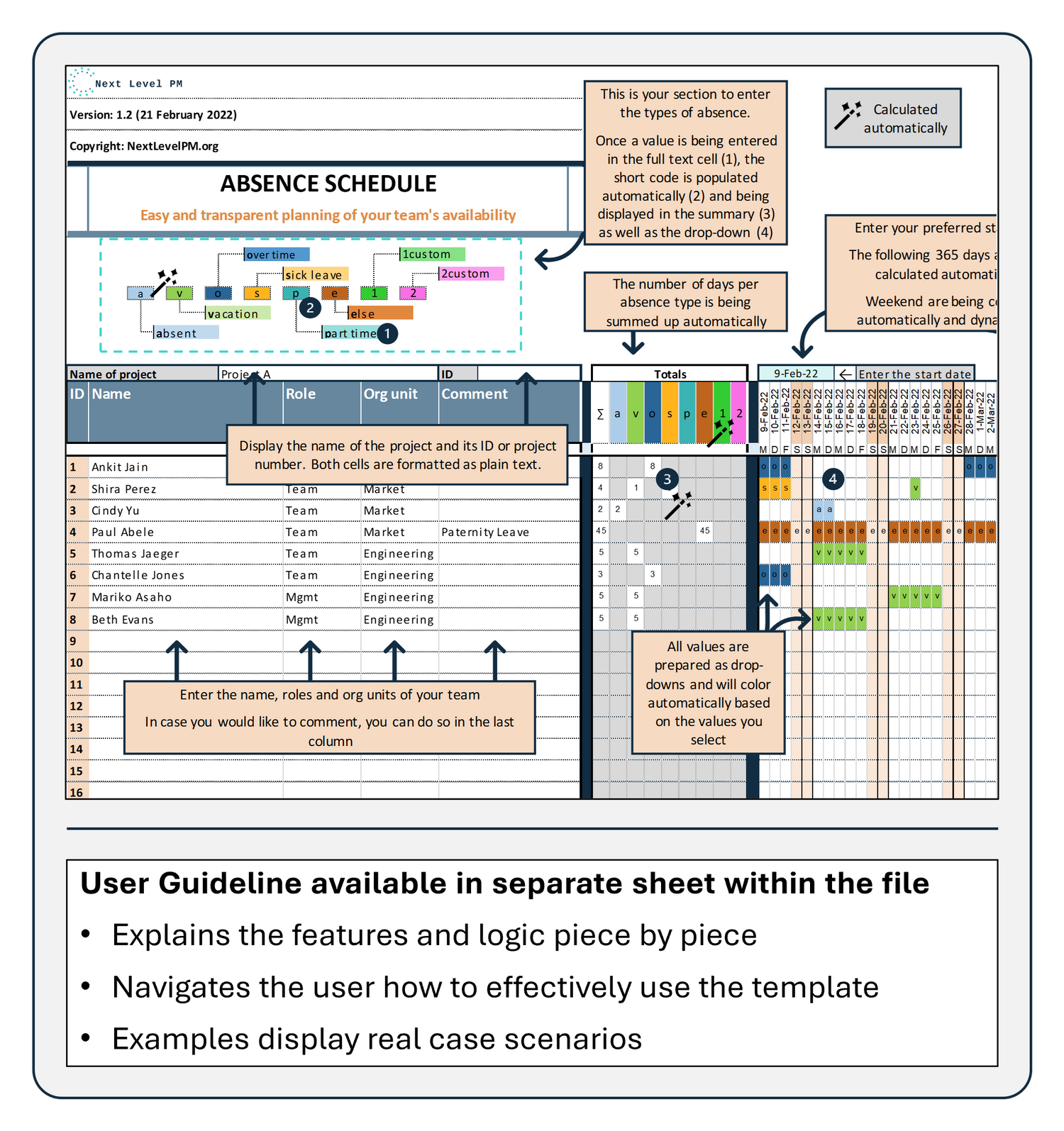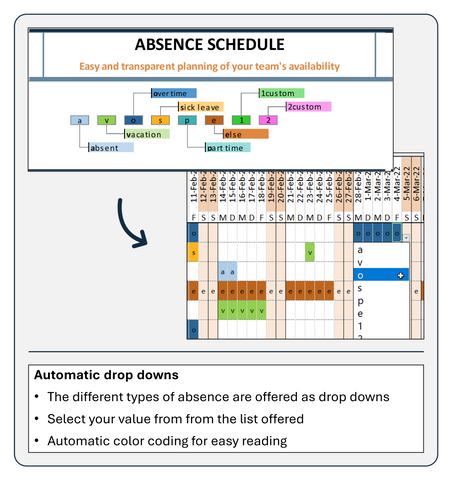Absence Schedule
Couldn't load pickup availability
We all love going on vacation. What is our joy is often a challenge for our teams and our Project Manager. Being able to effectively deal with times of absence drives project and team performance.
With this Absence Schedule we enable teams to collaboratively manages those times when individuals are not available.
Which problem it helps to solve:
The problem is not the sheer fact people go on vacation, have days off or are on sick leave. It is rather a lack of transparency and those moments of surprise when we receive the Outlook Out of Office message after sending an important email.
This Absence Schedule Template allows your team to state which days they are not available. All they have to do is enter the type of absence in the calendar. The sum of absence days per person is being calculated automatically.
Our template will make it substantially easier for your teams to keep track. And it will help the project teams to synchronize their days off.
How it works:
Our Absence Schedule has the most common types included per default:
- Absent
- Vacation
- Over time
- Sick leave
- Part time
- Other reason
- Two blank fields for customization
In the default, you can enter 30 different names – but insert as many additional rows as you like.
The calendar is build 365 days in advance and adjusts dynamically based on the start date you select. Weekends are automatically being colored.
What else to know:
Make it a habit in your team that everyone enters their days of absence right after they know when they will not be available. We recommend reviewing the availability for the upcoming week(s) in the team.