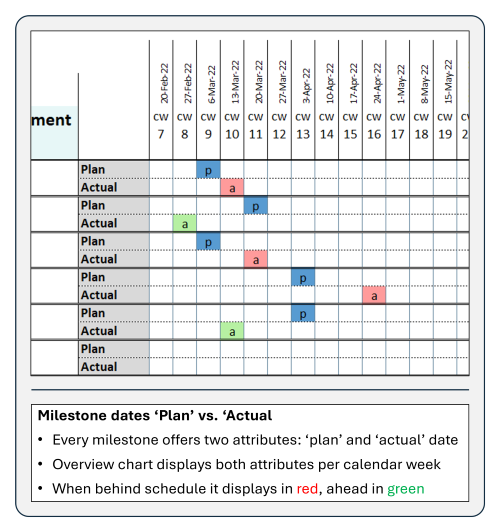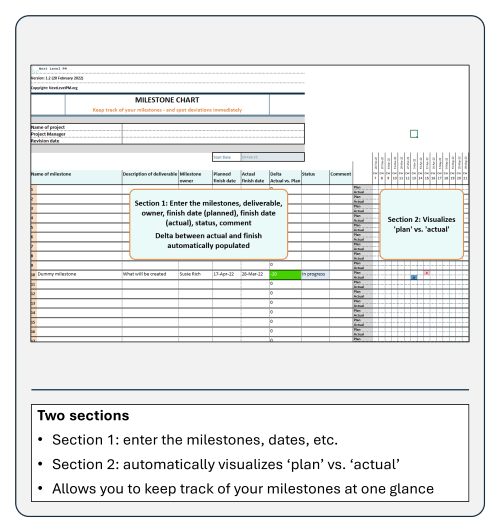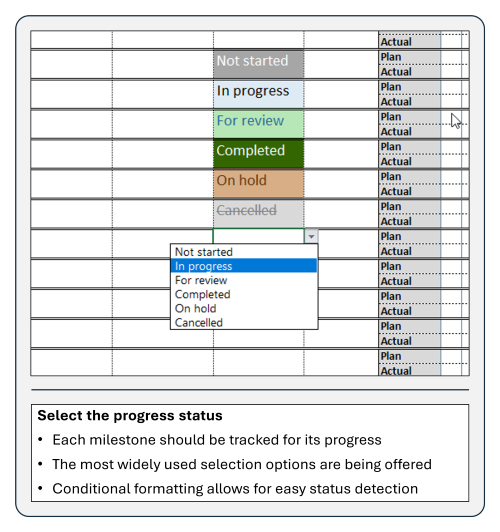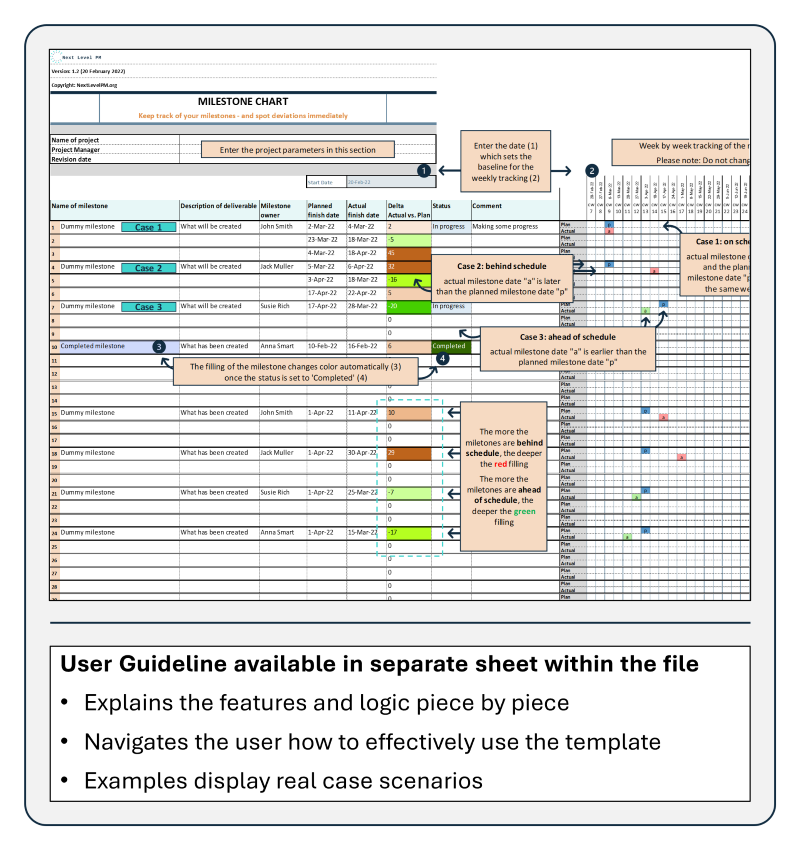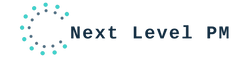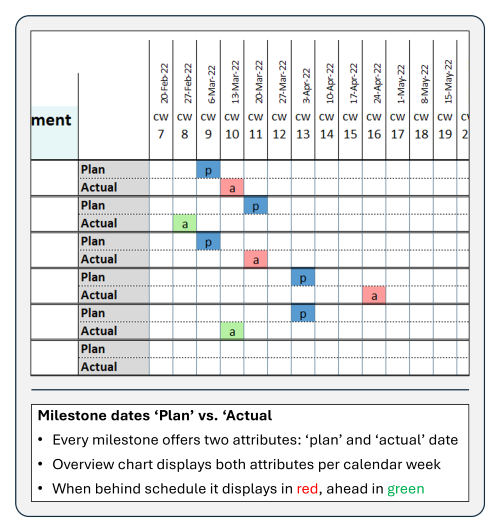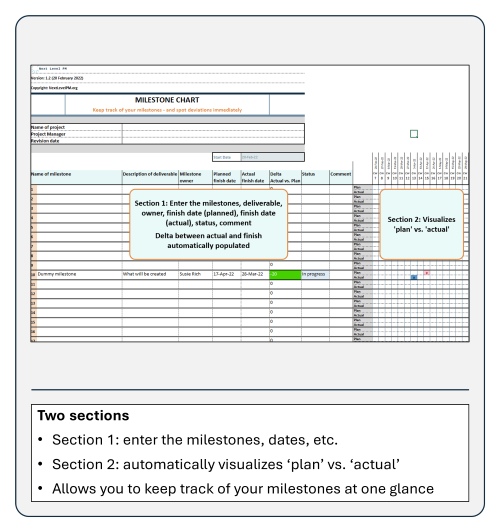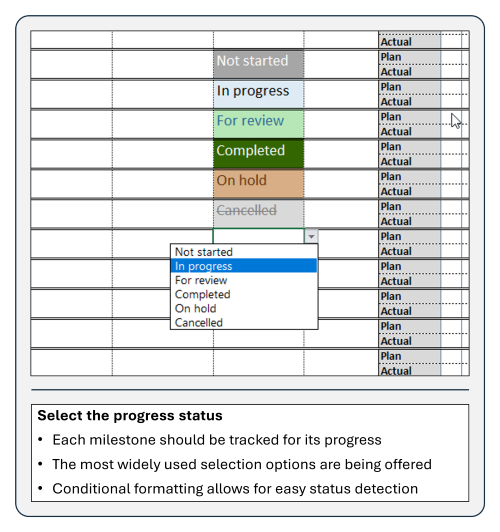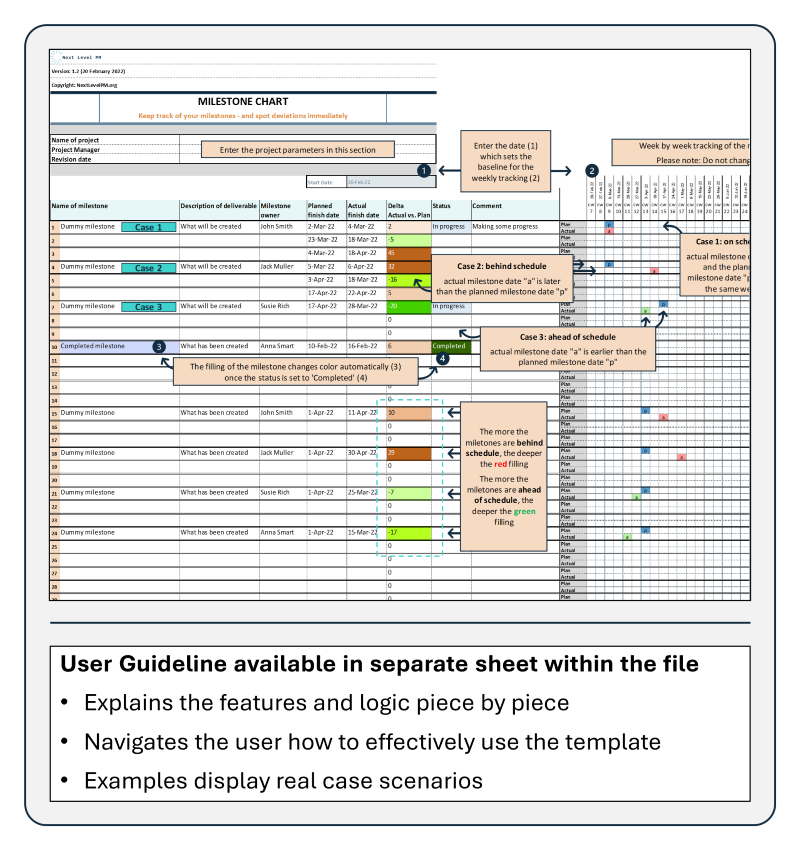Milestone Chart
Couldn't load pickup availability
We all have been there: an important milestone in our project is approaching fast…and we realize we will not make it. A root cause is often this milestone not being fully on our radar of attention. Now it’s too late to recover.
With this Milestone Chart you have all important milestones available on one page. At one glance you see ‘plan’ and ‘actual’ finish dates and how the milestones are connected. This increases your odds of success to deliver the results at the committed date.
Which problem it helps to solve:
Any project is a complex and unique endeavor. Not long after starting, many project teams start losing focus on their key milestones. And, what often makes things worse, delays start creeping in. Without noticing, the entire project is off track due to a number of missed milestones.
Our Milestone Chart allows you visualize your key milestones at one glance. It will show:
- Which milestones are already completed?
- Where do we have delays?
- How are the single milestones sequenced?
With this Milestone Chart you have the full overview of your top 50 milestones. In case you would like to add more milestones, simply insert additional rows.
How it works:
We have pre-loaded full year into our Milestone Chart template. Simply select your starting week – everything else adjusts automatically.
In the template you will find 50 lines where you can enter the single milestones:
- Name of the milestone & deliverable to be created
- Milestone owner
- Finish dates (actual and plan) and delta ‘plan vs. actual’
- Status of the milestone (Not started, In progress, For review, Completed, On hold, Cancelled)
When you enter the dates, the corresponding icons will populate automatically on the chart.
With one glance you will have transparency on the milestone status and how the single milestones are sequenced.
What else to know:
Our Milestone Chart is a blend of a GANTT Chart and a classic milestone table. We decided to apply a good portion of conceptual pragmatism to make working with the table as easy yet effective as possible.
By definition a milestone does not have a duration. It is simply a date when something needs to be completed. Therefore you will not find ‘duration’ in our template but just the finish dates.
Our experience tells us: a Milestone Chart which contains the key milestones is one of the most powerful methods for any Project Manager. We encourage you to keep it updated and dialogue with your team. And, as always: be pragmatic.